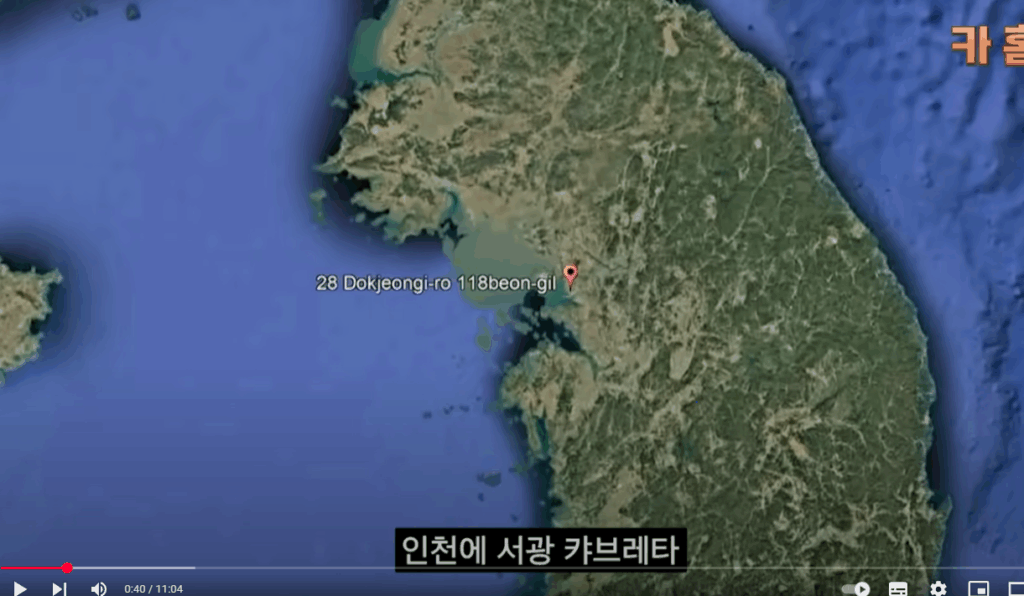
정기검사 탈락한 80년대 올드카, 되살릴 수 있을까?! [올드카 프레스토 살리기]
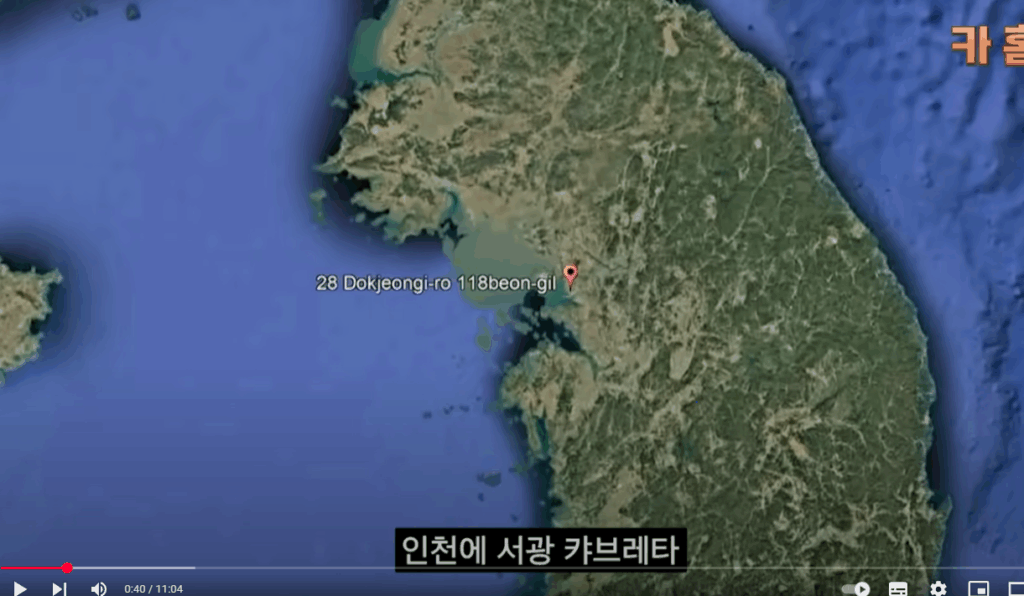

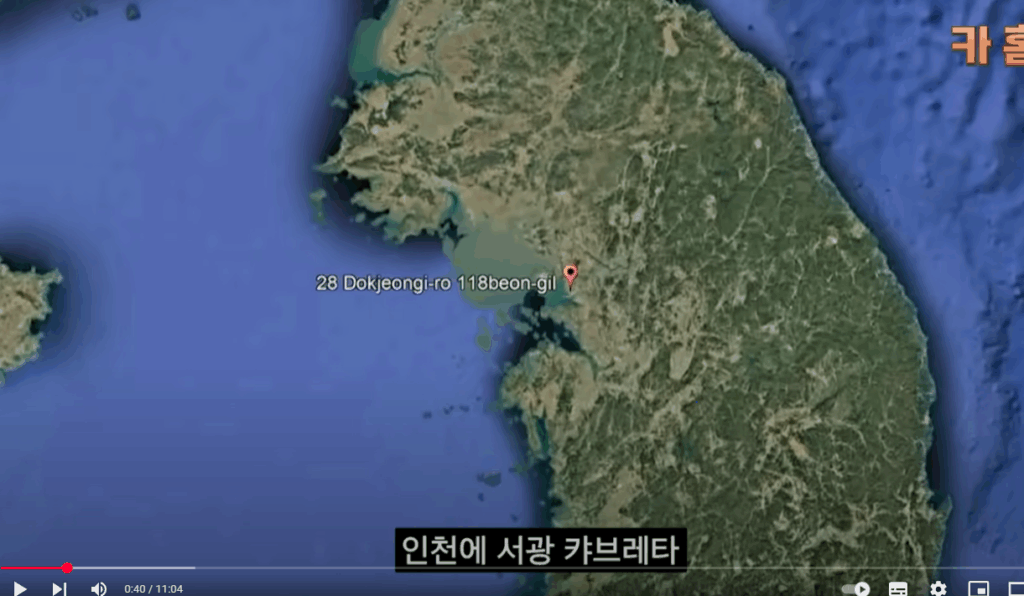
C:\Users\User\Saved Games\Diablo II Resurrected
C:\Users\User\Downloads
https://d2runewizard.com/hero-editor
https://diablo-archive.fandom.com/wiki/Set_Items_(Diablo_II)
[중고] 뉴 차르 – 블라디미르 푸틴 평전
스티븐 리 마이어스 (지은이), 이기동 (옮긴이) | 프리뷰 | 2016년 8월
https://www.aladin.co.kr/usedstore/wproduct.aspx?ISBN=8997201263&tab=1
살인자와 프로파일러
앤 울버트 버지스, 스티븐 매슈 콘스턴틴 (지은이), 김승진 (옮긴이) | 북하우스 | 2023년 2월
https://www.aladin.co.kr/usedstore/wproduct.aspx?ISBN=K882831847&tab=10
[2024년 컴퓨터/모바일 분야 264위]
그림으로 이해하는 서버 구조와 기술
요코타 카즈키, 엔도 유키 (지은이), 김성훈 (옮긴이) | 길벗 | 2024년 6월
https://www.aladin.co.kr/usedstore/wproduct.aspx?ISBN=K012931994&tab=10
홍마리오의 워드프레스 입문 + 실전(종합편) 유형별 4가지 웹사이트 만들기 + SEO · 웹사이트 수정까지!
황홍식 (지은이) | 앤써북 | 2021년 1월
https://www.aladin.co.kr/usedstore/wproduct.aspx?ItemId=260646407&OffCode=Sinsa
필리핀 경찰영사 사건수첩
박용증 (지은이) | 해드림출판사 | 2018년 11월
https://www.aladin.co.kr/usedstore/wproduct.aspx?ISBN=K232534801&tab=10
필리핀에서 부자로 살아라
김남휘, 김하철 (지은이) | 미래와경영 | 2008년 11월
https://www.aladin.co.kr/usedstore/wproduct.aspx?ISBN=8962870045&tab=10
필리핀에서 사업하고 싶은 사람을 위한 필리핀 정보개론
비티타임즈 편집부 (지은이) | 비티타임즈 | 2019년 3월
https://www.aladin.co.kr/usedstore/wproduct.aspx?ISBN=K362635765&tab=10
편입학 물치
https://seummentor.com/process/?bmode=view&idx=6131858
만화로 보는 약사의 세계 | 한빛비즈 커리어툰 3
조승아 (지은이) | 한빛비즈 | 2024-06-21
https://www.aladin.co.kr/shop/UsedShop/wuseditemall.aspx?ItemId=341791277